Why are more businesses migrating their website from Wordpress to Webflow?
In recent years, a notable shift from WordPress to Webflow has been observed among individuals and businesses aiming for a more modern and visually appealing online presence. This migration is propelled by Webflow's promise of providing a higher degree of design flexibility and a user-friendly interface, which empowers creators to build uniquely tailored websites without a steep learning curve. Unlike WordPress, which often necessitates additional plugins for basic functionalities, Webflow has integrated features that streamline the design process, making it less cumbersome. Additionally, Webflow's superior performance in terms of site speed and its built-in SEO tools have proved advantageous for improving site rankings on search engines. The ability to craft a bespoke design, coupled with a more intuitive, less plugin-dependent platform and favorable SEO features, makes Webflow an attractive alternative for many looking to transcend the limitations they've encountered on WordPress.
Understanding the Why:
1. Performance Upgrade:
Webflow is known for its superior loading and operational speeds compared to WordPress. The platform’s minimal code and optimal hosting solutions significantly reduce load times, providing users with a swift browsing experience which is crucial for user satisfaction and reducing bounce rates.
2. Design Flexibility:
Unlike WordPress, which often relies on pre-designed themes, Webflow offers a blank canvas allowing designers to build unique, custom layouts. This level of design flexibility encourages creativity and ensures your website stands out from competitors. Furthermore, its visual editor makes design changes quick and intuitive, even for those without extensive coding knowledge.
3. SEO Advantages:
Webflow has built-in SEO tools that allow for easy optimization of your website. It generates clean, semantic code that is easily crawlable by search engines, which is beneficial for your site’s ranking. The platform also allows for custom meta titles, descriptions, and other SEO essentials crucial for optimal performance on search engines in Denmark and worldwide.
Pre-Migration Checklist:
1. Back Up Your WordPress Site:
Before initiating the migration process, it's imperative to have a full backup of your WordPress site. This backup should include all content, databases, and media files to ensure nothing gets lost during the migration.
2. Inventory Check:
Document all assets such as blog posts, images, videos, and other crucial content present on your WordPress site. Having an organized inventory will ensure a smooth transition, and nothing important is overlooked during the migration process.
3. SEO Audit:
Conducting an SEO audit will help you understand your website’s current SEO performance. This audit should include checking for broken links, analyzing keyword rankings, and reviewing the site’s meta descriptions and titles. This information will serve as a benchmark to compare post-migration SEO performance.
The Migration Process:
1. Domain Transfer:
Reconfiguring your domain settings to point to Webflow is a crucial step in the migration process. Ensure you follow Webflow’s domain transfer guidelines meticulously to avoid any downtime.
2. Content Migration:
Depending on the complexity and the amount of content, you can choose to transfer content manually or utilize automated migration tools. Ensure all content is transferred accurately, maintaining the SEO structure like headings, alt text for images, and metadata.
3. Design Transition:
Utilize Webflow's design tools to either replicate your existing design or take this opportunity to revamp your site’s design to make it more modern and user-friendly.
4. SEO Setup:
In Webflow, set up your SEO essentials including URLs, meta tags, and header structures. Also, ensure that 301 redirects are correctly set up to maintain SEO rankings and avoid broken links.
Post-Migration Evaluation:
1. Functionality Check:
Post migration, thoroughly test your website to ensure all features and functionalities are operating as intended. This includes checking forms, CTAs, and interactive elements.
2. SEO Performance:
Continuously monitor your website’s SEO performance to ensure it maintains or improves its visibility on search engines like Google.dk. Utilize tools like Google Analytics and Google Search Console for accurate tracking.
3. User Feedback:
Collecting user feedback can provide valuable insights into any potential improvements. Encourage users to share their experience on the new platform, and be ready to make adjustments based on their feedback to ensure an optimal user experience.
Each of these steps is vital in ensuring a successful migration from WordPress to Webflow while maintaining or improving your website's SEO performance and overall user experience.
Do you need help with the migration?
Migrating from WordPress to Webflow is a strategic move towards achieving better website performance and enhanced design flexibility. It’s an investment in your brand's digital future. At Kvalifik, we specialize in making this transition smooth and hassle-free. Our seasoned experts ensure your migration to Webflow is conducted meticulously, ensuring a robust online presence that resonates with your audience both in Denmark and globally.
Ready to make the strategic shift from WordPress to Webflow? Reach out to Kvalifik, Denmark’s trusted Webflow agency, for a seamless migration experience.

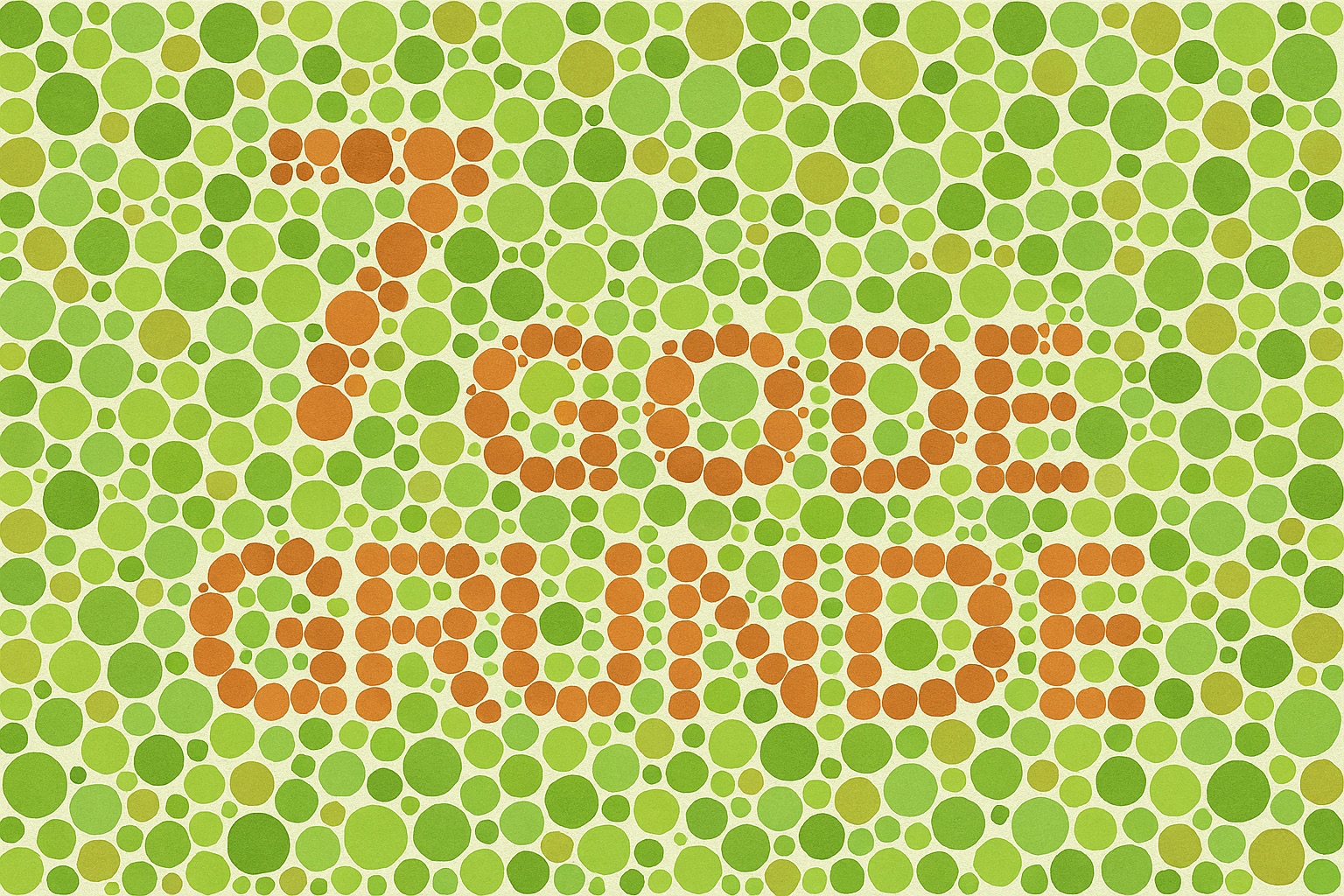

.png)